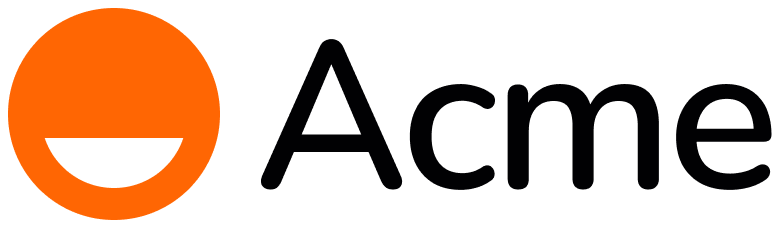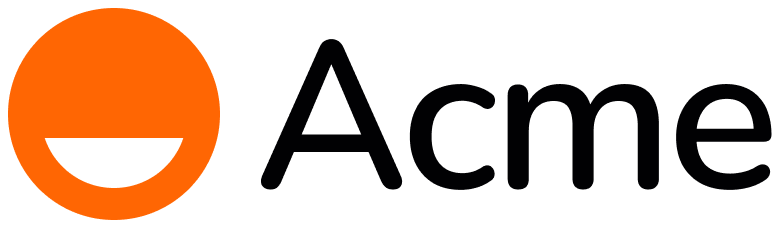
Customer Onboarding Plan Template
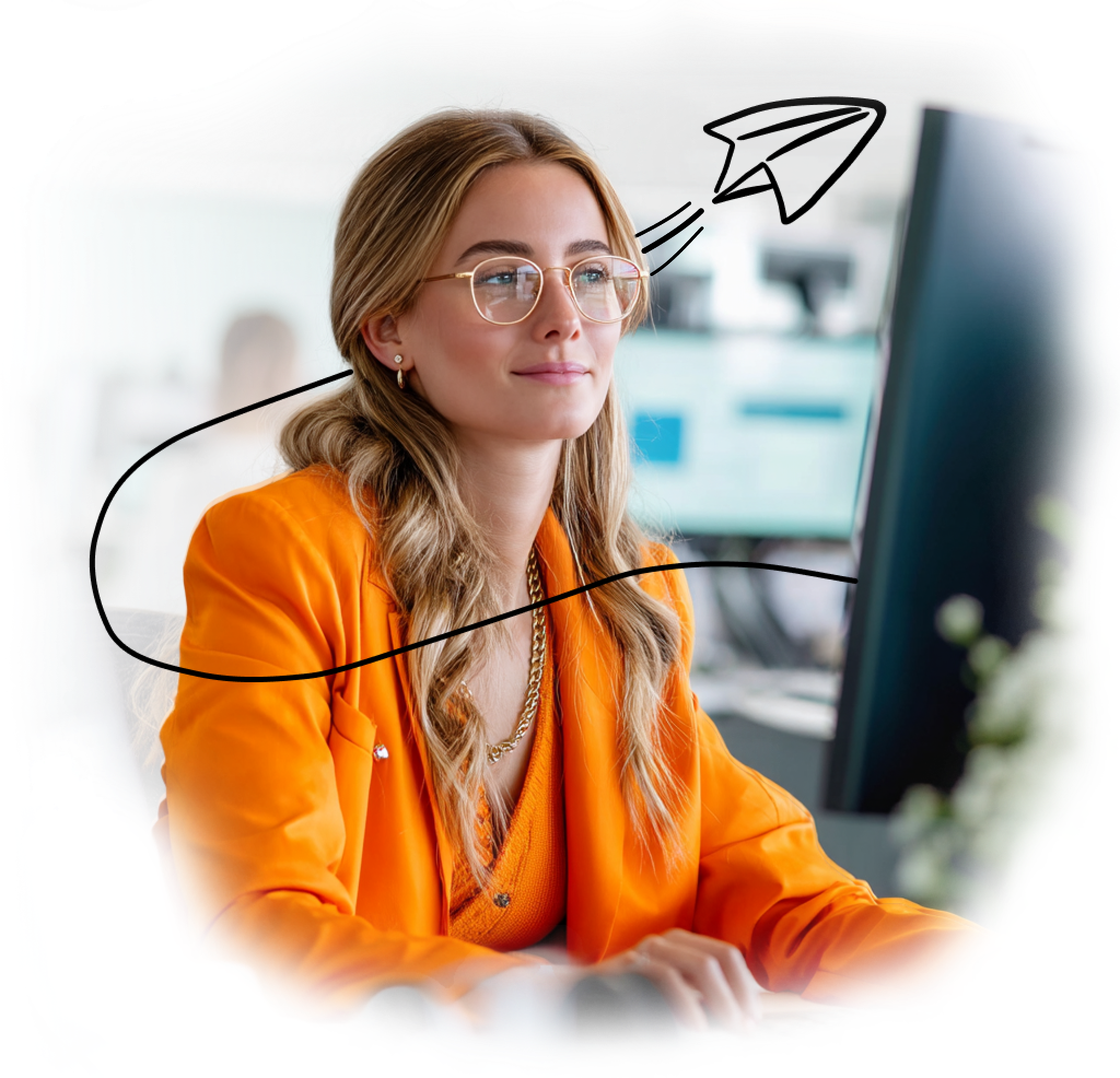
Hi Team 👋 this is a short guide highlighting some key 'getting started' resources.

Onboarding Objectives
[Use the platform confidently across departments]
[Customize and launch your first live project/workflow]
[Track and analyze key metrics]
Let us know if you'd like to refine or add to these goals.
Timeline & Key Milestones 🎯
Below is a summary of our onboarding journey and video recordings of our training sessions ✍️
Training Summary
Your Team's Tools for Admins
Roles & Responsibilities 📋
Rollout Tips & Best Practices 🚀
💬
Communicate Early
🧠
Use Champions
🎯
Tie to Goals
📢
Share Wins
Need a slide deck or email template?
💌 Just ask
Ongoing Support
Here’s how you can reach us if you need help:
Have questions?
Schedule a chat below with us 🗓️